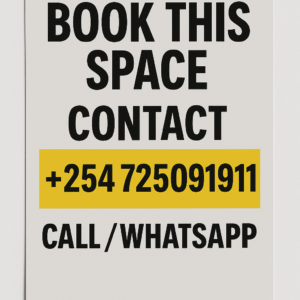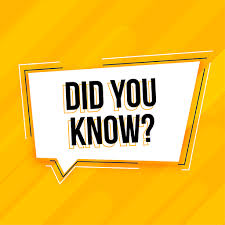
simply amazing, always for you.
The speed at which a person can click varies widely depending on physical ability, hand-eye coordination, equipment, and practice. Clicking is commonly measured in “clicks per second” (CPS), with the upper limits being achieved by competitive gamers or individuals who have trained extensively. This elaboration explores the mechanics of clicking, techniques for improving speed, relevant records, and factors influencing performance.
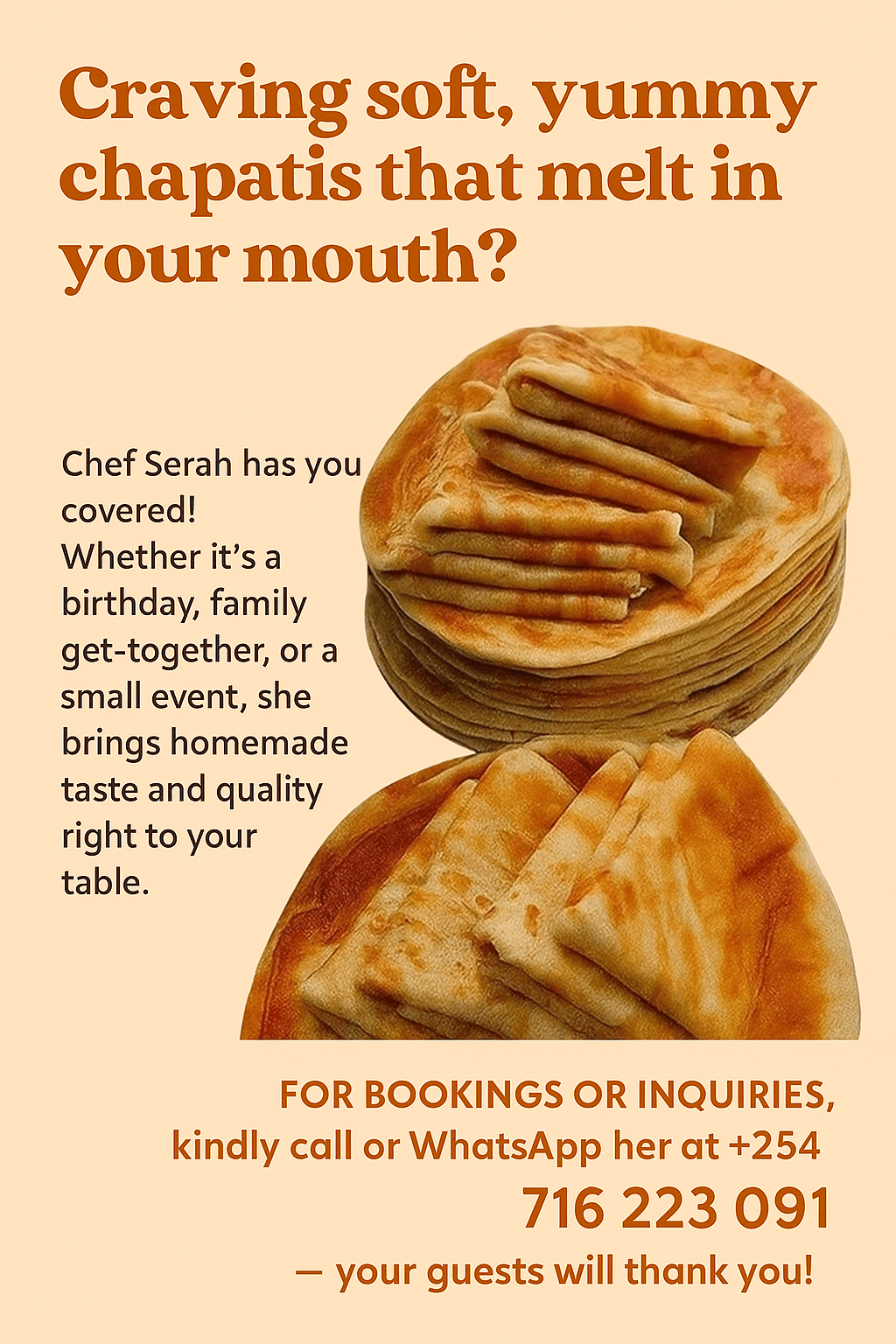
Understanding Click Speed
Click speed, or how quickly a person can perform consecutive clicks, is generally tested using mouse or keyboard inputs. The measurement is significant in gaming, speed-typing competitions, and for fun through online CPS tests. The most common tools to measure click speed include websites and apps where participants click as fast as possible for a set time frame, typically 5 to 10 seconds.
Average Click Speed
For the average person:
- Mouse Clicks: The general range is 6 to 8 clicks per second, translating to 360–480 clicks per minute.
- Keyboard Presses: A typical keyboard user can press keys 4 to 7 times per second, which is slightly slower than mouse clicking due to the mechanics of key switches.
Top Performers
Professional gamers and individuals who practice regularly often exceed these averages.
- Competitive Clickers: These users can achieve 10 to 15 CPS through specialized techniques.
- World Record: The record for clicking speed over a 5-second interval is around 17 CPS, but this is extremely rare and usually involves advanced strategies or high-performance hardware.
Clicking Techniques
The primary determinant of clicking speed is the technique employed. Here are the most popular methods:
1. Normal Clicking
- Description: The standard method involves using a single finger to click the mouse button repeatedly.
- Performance: Average CPS ranges from 6 to 8.
- Advantages: Simple and low effort.
- Disadvantages: Limited speed and strain over extended periods.
2. Jitter Clicking
- Description: This method involves tensing the hand muscles to produce rapid vibrations, which are transferred to the mouse button.
- Performance: Users can achieve up to 10–14 CPS.
- Advantages: Faster than normal clicking.
- Disadvantages: Can cause muscle strain or fatigue with prolonged use.
3. Butterfly Clicking
- Description: Two fingers alternate pressing the mouse button in quick succession.
- Performance: Capable of achieving 15–20 CPS with practice.
- Advantages: High speed with less strain compared to jitter clicking.
- Disadvantages: Requires precision and is often limited by the mouse’s debounce time.
4. Drag Clicking
- Description: This technique uses friction to register multiple clicks as the finger drags across the mouse button.
- Performance: Can result in 20–30 CPS in some scenarios.
- Advantages: Extremely high CPS potential.
- Disadvantages: Relies heavily on the mouse’s design and may lead to wear and tear.
Equipment and Its Role
The choice of hardware significantly influences clicking speed. High-performance gaming mice and keyboards are designed to respond faster and register clicks more accurately. Key factors include:
- Mouse Design
- Gaming mice often feature responsive switches with minimal actuation force.
- Adjustable debounce settings can reduce the delay between registered clicks.
- Keyboard Features
- Mechanical keyboards with low actuation force and linear switches (e.g., Cherry MX Red) are preferred for rapid key presses.
- Keyboards with anti-ghosting ensure simultaneous key presses are registered accurately.
- Durability
- Equipment designed for high-speed clicking must withstand repeated usage without degrading performance.
Factors Influencing Click Speed
Several external and internal factors affect how fast someone can click:
Physical Factors
- Hand Strength and Dexterity: Stronger fingers and better coordination improve CPS.
- Fatigue: Prolonged clicking leads to slower speeds due to muscle fatigue.
- Age: Younger individuals often perform better due to faster reflexes and greater endurance.
Cognitive Factors
- Focus and Reaction Time: Concentration and quick reflexes help maintain a steady rhythm during rapid clicking.
- Practice: Regularly engaging in click-speed games improves muscle memory and efficiency.
Equipment and Environment
- Ergonomics: Comfortable setups reduce strain and allow for faster clicking.
- Hardware Quality: Advanced mice and keyboards optimize click registration.
Health Implications
Rapid clicking can cause repetitive strain injuries (RSI) if performed excessively without proper care. Gamers and competitive clickers are encouraged to take breaks and maintain ergonomic postures.
Improving Click Speed
Enhancing click speed involves a combination of physical conditioning, technical adjustments, and consistent practice. Here are some tips:
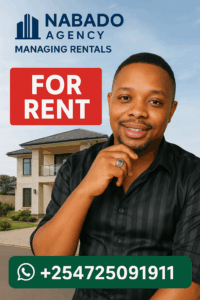
- Practice Regularly
- Use online click-speed tests to monitor progress and maintain consistency.
- Gradually increase the duration of clicking to build stamina.
- Strengthen Hand Muscles
- Perform hand exercises like squeezing stress balls to improve finger strength and endurance.
- Experiment with Techniques
- Try different clicking styles (e.g., jitter or butterfly) to determine which works best.
- Upgrade Equipment
- Invest in a mouse or keyboard designed for rapid inputs.
- Rest and Recover
- Avoid overexertion to prevent injuries and maintain long-term performance.
Applications of Fast Clicking
While rapid clicking might seem like a niche skill, it has practical applications:
- Gaming: Many competitive games, like Minecraft or FPS titles, require high CPS for optimal performance.
- Typing Competitions: Fast typists benefit from rapid key-pressing skills.
- Fun Challenges: Online click-speed games and leaderboards encourage casual competition.
World Records and Extreme Performances
The fastest clickers push the boundaries of what seems possible. Achieving and sustaining over 15 CPS for extended periods is rare and often aided by top-tier equipment and refined techniques. Drag clicking, in particular, has redefined expectations, with some participants reaching over 20 CPS. However, these feats often require extensive practice and a specialized mouse.
Conclusion
The ability to click rapidly is a fascinating combination of skill, technique, and technology. While most people achieve modest speeds, dedicated individuals can train to perform at exceptional levels. By understanding the techniques and factors that influence CPS, anyone can improve their click speed, whether for gaming, fun, or breaking personal records. However, balancing speed with safety and comfort is essential to avoid injury and sustain long-term success.

Support Our Website!
We appreciate your visit and hope you find our content valuable. If you’d like to support us further, please consider contributing through the TILL NUMBER: 9549825. Your support helps us keep delivering great content!
Thank you for your generosity!